写在前面
java学习笔记 七——IO
笔记
流
流是一个抽象、动态的概念,是一连串连续动态的数据集合
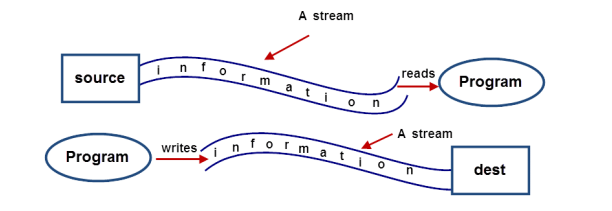
I/O流的几个核心类或接口:(5个类3个接口)
| 类 | 说明 |
|---|---|
| File | 文件流 |
| InputStream | 字节输入流 |
| OutputStream | 字节输出流 |
| Reader | 字符输入流 |
| Writer | 字符输出流 |
| Closeable | 关闭流接口 |
| Flushable | 刷新流接口 |
| Serializable | 序列化接口 |
按照流向分类:
- 输入流:数据源到程序(InputStream、Reader)
- 输出流:程序到目的地(OutputStream、Writer)
按照功能分:
- 节点流:可以直接从数据源或目的地读写数据
- 处理流(包装流):不直接连接到数据源或目的地,是其他流进行封装节点流与处理流:
- IO流所有操作都是通过节点流进行的
- 处理流可以对其他流进行处理
按照数据分:
- 字节流:按照字节读取数据的(InputStream、OutputStream)
- 字符流:按照字符读取数据(Reader、Writer)。其底层还是基于字节流操作,自动搜寻指定码表
File
相对路径是相对于工程文件夹。
File常用方法:
基本信息(文件和路径):
package cn.xgblack.io;
import java.io.File;
/**
* 名称和路径
*/
public class FileDemo03 {
public static void main(String[] args) {
File src = new File("IO.png");
System.out.println("名称:" + src.getName());
System.out.println("路径:" + src.getPath());
System.out.println("绝对路径:" + src.getAbsolutePath());
System.out.println("父路径:" + src.getParent());//根据定义的是相对路径还是绝对路径结果不同,如果父路径没有则返回null
//System.out.println("父对象:" + src.getParentFile().getName());//此处父对象为空,所以运行的话会报空指针异常
}
}
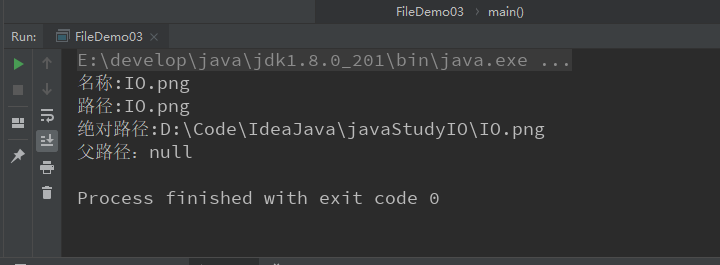
文件状态:
package cn.xgblack.io;
import java.io.File;
/**
* 文件状态
* 1、不存在exists
* 2、存在
* 文件:isFile
* 文件夹:isDirectory
*/
public class FileDemo04 {
public static void main(String[] args) {
File src = new File("IO.png");
System.out.println("是否存在:" + src.exists());
System.out.println("是否为文件:" + src.isFile());
System.out.println("是否为文件夹:" + src.isDirectory());
src = new File("123/IO.png");
System.out.println("----------------------------");
System.out.println("是否存在:" + src.exists());
System.out.println("是否为文件:" + src.isFile());
System.out.println("是否为文件夹:" + src.isDirectory());
//常用文件操作
src = new File("xxx");
if (!src.exists() || src == null){
System.out.println("文件不存在");
}else{
if (src.isFile()){
System.out.println("文件操作");
}else {
System.out.println("文件夹操作");
}
}
}
}
其他信息:
- length()获取文件长度(long类型),如果不存在或者是文件夹则返回0
- createFile()创建文件(不能创建文件夹)前提是文件不存在才能创建 (创建文件时,与系统关键词冲突也无法创建)
- delete()删除已经存在的文件
File src = new File("D:/Code/IdeaJava/javaStudyIO/IO.txt"); boolean flag = src.createNewFile(); System.out.println(flag); flag = src.delete(); System.out.println(flag);
文件夹:
- mkdir()确保上级目录存在,不存在创建失败
- mkdirs()上级目录可以不存在,不存在统一来创建
File dir = new File("D:/Code/IdeaJava/javaStudyIO/src/dir/test"); boolean flag = dir.mkdir(); System.out.println(flag); flag = dir.mkdirs(); System.out.println(flag); - list()列出下一级名称(返回String数组)
- listFiles()列出下一级File对象(返回File对象数组)
//列出下级名称 String[] subName = dir.list(); for(String s:subName){ System.out.println(s); } System.out.println("###################"); //下级对象 File[] subFiles = dir.listFiles(); for (File s:subFiles ) { System.out.println(s.getAbsolutePath()); }
递归打印子孙级目录:
package cn.xgblack.io;
import java.io.File;
/**
*递归
* 打印子孙级目录
*/
public class DirDemo03 {
public static void main(String[] args) {
File dir = new File("D:/Code/IdeaJava/javaStudyIO");
printName(dir,0);
}
public static void printName(File src,int deep){
//控制层次感
for(int i = 0;i < deep;i++){
System.out.print("-");
}
//打印名称
System.out.println(src.getName());
if(src ==null||!src.exists()){//递归头
return;
}else if(src.isDirectory()){
for(File s:src.listFiles()){
printName(s,deep + 1);
}
}
}
}
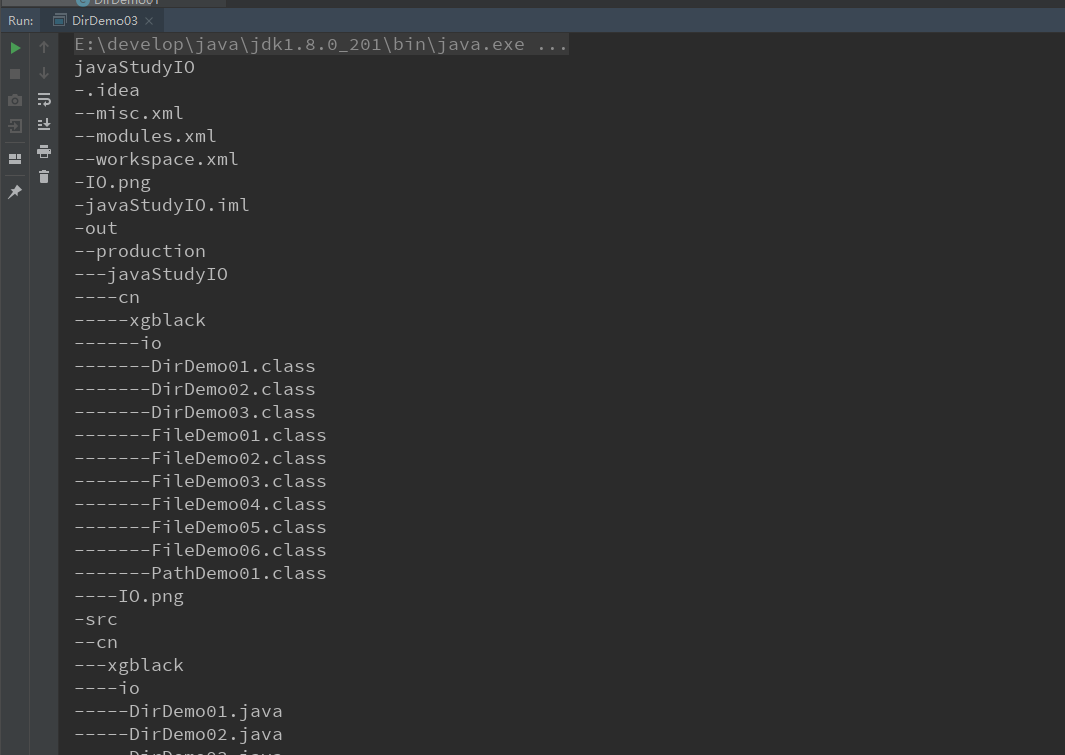
递归统计文件夹的大小:
package cn.xgblack.io;
import java.io.File;
/**
*统计文件夹的大小
*/
public class DirDemo04 {
public static void main(String[] args) {
File dir = new File("D:/Code/IdeaJava/javaStudyIO");
count(dir);
System.out.println(len);
}
private static long len = 0;
public static void count(File src){
//获取大小
if (src != null&&src.exists()){
if(src.isFile()){
len += src.length();
}else{
for(File s:src.listFiles()){
count(s);
}
}
}
}
}
使用面相对象统计文件夹的大小
package cn.xgblack.io;
import java.io.File;
/**
* 使用面向对象统计文件夹的大小
*/
public class DirCount {
private long len;//大小
private String path;//文件夹
private File src;//源
private int fileSize = -1;//文件的个数(不包含自身)
private int dirSize = 1;//文件夹的个数(不包含自身)
public DirCount(String path) {
this.path = path;
this.src = new File(path);
count(this.src);
}
private void count(File src){
//获取大小
if (src != null&&src.exists()){
if(src.isFile()){
len += src.length();
this.fileSize++;
}else{
this.dirSize++;
for(File s:src.listFiles()){
count(s);
}
}
}
}
public long getLen() {
return len;
}
public int getFileSize() {
return fileSize;
}
public int getDirSize() {
return dirSize;
}
public static void main(String[] args) {
DirCount dir = new DirCount("D:/Code/IdeaJava/javaStudyIO");
System.out.println(dir.getLen() + "-->" + dir.getFileSize() + "-->" + dir.getDirSize());
DirCount dir2 = new DirCount("D:/Code/IdeaJava/javaStudyIO/src");
System.out.println(dir2.getLen() + "-->" + dir2.getFileSize() + "-->" + dir2.getDirSize());
}
}
过滤器
- FileFilter对File对象进行过滤
- FileFilter
过滤器只有接口,没有实现类,实现类需要自己写,并重写accept方法,定义过滤规则。
import java.io.FileFilter;
/**
* @author 小光
* @date 2019/4/29 16:51
* className: FileFilterImpl
* description:
* ***************************************************************************
* Copyright(C),2018-2019,https://blog.xgblack.cn .All rights reserved.
* ***************************************************************************
*/
public class FileFilterImpl implements FileFilter {
@Override
public boolean accept(File pathname) {
if (pathname.isDirectory()){
return true;
}else {
return pathname.getName().toLowerCase().endsWith(".java");
}
}
}
public class RecursiveSearchFile {
public static void main(String[] args) {
File src = new File("./");
printDir(src,0);
}
public static void printDir(File dir,int deep){
for (int i = 0; i < deep; i++) {
System.out.print("-");
}
//使用FileFilter过滤器过滤
File[] files = dir.listFiles(new FileFilterImpl());
if (dir.isDirectory()){
for (File f:files){
//if (f.getName().toLowerCase().endsWith(".java")){
System.out.println(f.getName());
//}
printDir(f,deep + 1);
}
}
}
}
直接使用匿名内部类:
package cn.xgblack.io;
import java.io.File;
import java.io.FileFilter;
/**
* @author 小光
* @date 2019/4/29 13:29
* className: RecursiveSearchFile02
* description: 递归搜索文件
* ***************************************************************************
* Copyright(C),2018-2019,https://blog.xgblack.cn .All rights reserved.
* ***************************************************************************
*/
public class RecursiveSearchFile02 {
public static void main(String[] args) {
File src = new File("./");
printDir(src,0);
}
public static void printDir(File dir,int deep){
for (int i = 0; i < deep; i++) {
System.out.print("-");
}
//传递过滤器对象,使用匿名内部类
File[] files = dir.listFiles(new FileFilter() {
@Override
public boolean accept(File pathname) {
return pathname.isDirectory() || pathname.getName().toLowerCase().endsWith(".java");
}
});
for (File f:files){
if (f.isDirectory()){
printDir(f,deep + 1);
}else {
System.out.println(f.getName());
}
}
}
}
编码解码
字节-->字符:解码;字符–>字节:编码。
getBytes()方法,获取字符串的字节(返回byte[])
操作步骤
文件字节输入流:
- 创建源
- 选择流
- 操作
- 释放资源
/**
* Copyright(C),2018-2019,http://blog.xgblack.cn
* FileName: IOTest01
* Author: 小光
* Date: 2019/4/24 17:52
* Description: 标准步骤
*/
package cn.xgblack.iostudy;
import java.io.*;
public class IOTest02 {
public static void main(String[] args) {
//1.创建源
File src = new File("abc.txt");
//2.选择流
InputStream is = null;
try {
is = new FileInputStream(src);
//3.操作(读取)
int temp;
//当没有读取到时返回-1
while ((temp = is.read()) != -1){
System.out.print((char)temp);
}
} catch (FileNotFoundException e) {
e.printStackTrace();
} catch (IOException e) {
e.printStackTrace();
}finally {
//4.释放资源
//is用到了,才进行释放
if (null != is){
try {
is.close();
} catch (IOException e) {
e.printStackTrace();
}
}
}
}
}
/**
* Copyright(C),2018-2019, 小光 http://blog.xgblack.cn
* FileName: IOTest01
* Author: xg
* Date: 2019/4/24 17:52
* Description: 标准步骤:分段读取
*/
package cn.xgblack.iostudy;
import java.io.*;
public class IOTest03 {
public static void main(String[] args) {
//1.创建源
File src = new File("abc.txt");
//2.选择流
InputStream is = null;
try {
is = new FileInputStream(src);
//3.操作(分段读取)
byte[] flush = new byte[1024];//缓冲容器
int len = -1;
//当没有读取到时返回-1
while ((len = is.read(flush)) != -1){
//字节数组-->字符串(解码)
String str = new String(flush, 0, len);
System.out.print(str);
}
} catch (FileNotFoundException e) {
e.printStackTrace();
} catch (IOException e) {
e.printStackTrace();
}finally {
//4.释放资源
//is用到了,才进行释放
if (null != is){
try {
is.close();
} catch (IOException e) {
e.printStackTrace();
}
}
}
}
}
文件字节输出流:
/**
* Copyright(C),2018-2019,http://blog.xgblack.cn
* FileName: IOTest04
* Author: 小光
* Date: 2019/4/24 20:31
* Description: 文件字节输出流
*/
package cn.xgblack.iostudy;
import java.io.*;
public class IOTest04 {
public static void main(String[] args) {
//1.创建源
File desk = new File("desk.txt");
//选择流
OutputStream os = null;
try {
//os = new FileOutputStream(desk);
os = new FileOutputStream(desk,true);//在文件内末尾追加内容
//操作(写)
String msg = "i am study IO\r\n";
byte[] datas = msg.getBytes();//字符串-->字节数组(编码)
os.write(datas,0,datas.length);
os.flush();
}catch (FileNotFoundException e){
e.printStackTrace();
} catch (IOException e) {
e.printStackTrace();
} finally {
//释放资源
if(os != null){
try {
os.close();
} catch (IOException e) {
e.printStackTrace();
}
}
}
}
}
实现文件的拷贝:
/**
* Copyright(C),2018-2019,http://blog.xgblack.cn
* FileName: Copy
* Author: 小光
* Date: 2019/4/24 21:06
* Description: 使用文件字节输入流和字节输出流达到文件拷贝
*/
package cn.xgblack.iostudy;
import java.io.*;
public class Copy {
public static void main(String[] args) {
copy("pic.png","picCopy.png");
}
public static void copy(String srcPath,String deskPath){
//创建源
File src = new File(srcPath);
File desk = new File(deskPath);
//选择流
InputStream is = null;
OutputStream os = null;
//操作:读取
try {
is = new FileInputStream(src);//源文件
os = new FileOutputStream(desk);//目标文件
byte[]flush = new byte[1024];//缓存容器
int len = -1;
while ((len = is.read(flush)) != -1){
//操作:写入
os.write(flush,0,len);
}
os.flush();
} catch (FileNotFoundException e) {
e.printStackTrace();
} catch (IOException e) {
e.printStackTrace();
}finally {
//释放
try {
if(os != null) {
os.close();
}
} catch (IOException e) {
e.printStackTrace();
}
try {
if(is != null) {
is.close();
}
} catch (IOException e) {
e.printStackTrace();
}
}
}
}
文件字符输入输出流:
通过字符的方式操作文件,仅适合于字符文件
package cn.xgblack.iostudy;
import java.io.*;
/**
* @author 小光
* @date 2019/4/27 15:19
* Copyright(C),2018-2019,http://blog.xgblack.cn
* className: RWCopy
* description: 字符输入输出流复制文件
*/
public class RWCopy {
public static void main(String[] args) {
copyFile("desk.txt","deskCopy.txt");
}
public static void copyFile(String srcPath,String deskPath){
//创建源
File src = new File(srcPath);
File desk = new File(deskPath);
//选择流
Reader reader = null;
Writer writer = null;
try {
reader = new FileReader(src);
writer = new FileWriter(desk);
char[] datas = new char[10];
int len = -1;
while ((len = reader.read(datas)) != -1){
writer.write(datas,0,datas.length);
}
writer.flush();
} catch (FileNotFoundException e) {
e.printStackTrace();
} catch (IOException e) {
e.printStackTrace();
}finally {
try {
if (writer != null) {
writer.close();
}
} catch (IOException e) {
e.printStackTrace();
}
try {
if (reader != null) {
reader.close();
}
} catch (IOException e) {
e.printStackTrace();
}
}
}
}
Properties属性集
Properties集合是一个键与值都为String的键值对集合,有点类似于Map。Properties可以保存到流中或者从流中加载。
方法:store()与load()
- void store(Writer writer, String comments) 或者void store(OutputStream out, String comments)
- void load(Reader reader) 或者void load(InputStream inStream) 如果不想读取文本中的某条数据,可以在数据前面加一个#
package cn.xgblack.iostudy;
import java.io.FileReader;
import java.io.FileWriter;
import java.io.IOException;
import java.io.Writer;
import java.util.Properties;
import java.util.Set;
/**
* @author 小光
* @date 2019/4/29 22:58
* className: Demo01Properties
* description:
* ***************************************************************************
* Copyright(C),2018-2019,https://blog.xgblack.cn .All rights reserved.
* ***************************************************************************
*/
public class Demo01Properties {
public static void main(String[] args) {
show03();
}
/**
* @author 小光
* @date 2019/4/30 17:50
* description 键值对文件读取到集合中
* @param []
*/
private static void show03() {
//创建一个properties对象
Properties prop = new Properties();
//调用load方法
try {
prop.load(new FileReader("prop.txt"));
Set<String> set = prop.stringPropertyNames();
for (String key:set
) {
String value = prop.getProperty(key);
System.out.println(key + "=" + value);
}
} catch (IOException e) {
e.printStackTrace();
}
}
/**
* @author 小光
* @date 2019/4/30 18:09
* description //TODO
* @param []
* @return void
*/
private static void show02() {
Properties prop = new Properties();
prop.setProperty("赵丽颖", "160");
prop.setProperty("迪丽热巴", "185");
prop.setProperty("古力娜扎", "180");
//OutputStream os = new FileOutputStream("prop.txt");
try (Writer writer = new FileWriter("prop.txt")){
prop.store(writer,"save data");
} catch (IOException e) {
e.printStackTrace();
}
// try {
// prop.store(new FileOutputStream("prop2.txt"),"save data2");
// } catch (IOException e) {
// e.printStackTrace();
// }
}
private static void show01() {
Properties prop = new Properties();
prop.setProperty("赵丽颖", "160");
prop.setProperty("迪丽热巴", "185");
prop.setProperty("古力娜扎", "180");
Set<String> set = prop.stringPropertyNames();
for (String key:set){
String value = prop.getProperty(key);
System.out.println(key + value);
}
}
}
缓冲流
字节缓冲输出流
- BufferedOutputStream(OutputStream out)
- BufferedOutputStream(OutputStream out, int size)
package cn.xgblack.otherio;
import java.io.BufferedOutputStream;
import java.io.FileOutputStream;
import java.io.IOException;
import java.io.OutputStream;
/**
* @author 小光
* @date 2019/5/1 9:56
* className: Demo02BufferedStream
* description: 字节缓冲输出流
* ***************************************************************************
* Copyright(C),2018-2019,https://blog.xgblack.cn .All rights reserved.
* ***************************************************************************
*/
public class Demo02BufferedOutputStream {
public static void main(String[] args) {
//创建FileOutputStream对象,并指定路径
try (OutputStream os = new FileOutputStream("src/cn/xgblack/otherio/buffered01.txt");
BufferedOutputStream bos = new BufferedOutputStream(os)
){
bos.write("这是字节缓冲输出流的写入的文字".getBytes());
} catch (IOException e) {
e.printStackTrace();
}
}
}
字节输入缓冲流
使用方法步骤类似
复制文件:
package cn.xgblack.otherio;
import java.io.*;
/**
* @author 小光
* @date 2019/5/1 10:35
* className: BufferedCopy
* description: 字节缓冲流复制文件
* ***************************************************************************
* Copyright(C),2018-2019,https://blog.xgblack.cn .All rights reserved.
* ***************************************************************************
*/
public class BufferedCopy {
public static void main(String[] args) {
copy("IO.png","src/cn/xgblack/otherio/IO-bufferedCopy.png");
}
/**
* @author 小光
* @date 2019/5/1 10:43
* description 使用缓冲流复制文件
* @param [srcPath , destPath]
*/
private static void copy(String srcPath, String destPath) {
try (
FileInputStream fis = new FileInputStream(srcPath);
FileOutputStream fos = new FileOutputStream(destPath);
BufferedInputStream bis = new BufferedInputStream(fis);
BufferedOutputStream bos = new BufferedOutputStream(fos)
) {
byte[] bytes = new byte[1024];
int len = 0;
while ((len = bis.read(bytes)) != -1){
bos.write(bytes,0,len);
}
bos.flush();
} catch (IOException e) {
e.printStackTrace();
}
}
}
字符缓冲流
特有的成员方法:
- void newLine() 写入一个行分隔符。会自动根据操作系统不同获取不同的行分割符
- void readLine()读取一个文本行。返回包含该行内容的字符串,不包含任何终止符,如果已经达到流末尾,返回null
转换流
- InputStreamReader字节流通向字符流的的桥梁,可以查询指定码表。(解码)
- OutputStreamWriter(OutputStream out)
- OutputStreamWriter(OutputStream out, String charsetName)
charsetName指的是编码表名称,utf-8/UTF-8,gbk/GBK等
- OutputStreamWriter字符流通向字节流的桥梁,,可以查询指定码表。(编码)
package cn.xgblack.otherio;
import java.io.*;
/**
* @author 小光
* @date 2019/5/1 13:27
* className: DemoOutputStreamWriter
* description:
* ***************************************************************************
* Copyright(C),2018-2019,https://blog.xgblack.cn .All rights reserved.
* ***************************************************************************
*/
public class DemoOutputStreamWriter {
public static void main(String[] args) {
//writeUtf8();
readGbk();
}
private static void readGbk() {
try (
InputStreamReader isr = new InputStreamReader(new FileInputStream("src/cn/xgblack/otherio/gbk.txt"), "GBK");
) {
int len = 0;
char[] flush = new char[1024];
while ((len = isr.read(flush)) != -1){
System.out.println(new String(flush,0,len));
}
} catch (IOException e) {
e.printStackTrace();
}
}
private static void writeUtf8() {
try(
//OutputStreamWriter osw = new OutputStreamWriter(new FileOutputStream("src/cn/xgblack/otherio/utf-8.txt"),"UTF-8");
//OutputStreamWriter osw = new OutputStreamWriter(new FileOutputStream("src/cn/xgblack/otherio/utf-8.txt"));
OutputStreamWriter osw = new OutputStreamWriter(new FileOutputStream("src/cn/xgblack/otherio/gbk.txt"),"GBK");
){
osw.write("你好");
osw.flush();
}catch (IOException e){
e.printStackTrace();
}
}
}
package cn.xgblack.otherio;
import java.io.*;
/**
* @author 小光
* @date 2019/5/1 13:50
* className: ChangeGbk
* description: 通过转换流进行文件编码的转换
* ***************************************************************************
* Copyright(C),2018-2019,https://blog.xgblack.cn .All rights reserved.
* ***************************************************************************
*/
public class ChangeGbk {
public static void main(String[] args) {
utfToGbk("src/cn/xgblack/otherio/utf8test.txt", "src/cn/xgblack/otherio/gbktest.txt");
}
private static void utfToGbk(String srcPath, String destPath) {
try (
InputStreamReader isr = new InputStreamReader(new FileInputStream(srcPath), "utf-8");
OutputStreamWriter osw = new OutputStreamWriter(new FileOutputStream(destPath), "GBK")
) {
char[] flush = new char[1024];
int len = 0;
while ((len = isr.read(flush)) != -1) {
osw.write(flush, 0, len);
}
osw.flush();
} catch (IOException e) {
e.printStackTrace();
}
}
}
序列化流与反序列化流
前提:类必须实现Serializable
- ObjectOutputStream对象的序列化流特有的成员方法:void writeObject(Object obj)
- ObjectIutputStream对象的反序列化流特有的成员方法:void readObject(Object obj)
package cn.xgblack.otherio;
import java.io.*;
/**
* @author 小光
* @date 2019/5/1 14:21
* className: DemoObjectOutputStream
* description:
* ***************************************************************************
* Copyright(C),2018-2019,https://blog.xgblack.cn .All rights reserved.
* ***************************************************************************
*/
public class DemoObjectOutputStream {
public static void main(String[] args) {
//objectOutputStream();
objectItputStream();
}
private static void objectItputStream() {
try (
ObjectInputStream ois = new ObjectInputStream(new FileInputStream("src/cn/xgblack/otherio/objcet.txt"))
) {
Object obj = ois.readObject();
System.out.println(obj);
} catch (IOException e) {
e.printStackTrace();
} catch (ClassNotFoundException e) {
e.printStackTrace();
}
}
private static void objectOutputStream() {
try (
ObjectOutputStream oos = new ObjectOutputStream(new FileOutputStream("src/cn/xgblack/otherio/objcet.txt"))
) {
oos.writeObject(new Person("小光",18));
oos.flush();
} catch (IOException e) {
e.printStackTrace();
}
}
}
transient瞬态关键字
被transient关键字修饰的成员变量无法被序列化,相当于static,但是有没有static静态的作用。
序列号冲突异常
如果序列化之后,对类有所修改,直接进行反序列化,会产生序列化冲突异常。因为class文件中的序列号变了,所以解决方法就是在类中定义一个不变的序列号。
private static final long serialVersionUID = 1L;
对集合进行序列化与反序列化:
package cn.xgblack.otherio;
import java.io.*;
import java.util.ArrayList;
import java.util.List;
/**
* @author 小光
* @date 2019/5/1 15:04
* className: DemoListObject
* description:
* ***************************************************************************
* Copyright(C),2018-2019,https://blog.xgblack.cn .All rights reserved.
* ***************************************************************************
*/
public class DemoListObject {
public static void main(String[] args) {
List<Person> list = new ArrayList<>();
list.add(new Person("张三", 15));
list.add(new Person("李四", 18));
list.add(new Person("王五", 21));
try (
ObjectOutputStream oos = new ObjectOutputStream(new FileOutputStream("src/cn/xgblack/otherio/objcetList.txt"));
ObjectInputStream ois = new ObjectInputStream(new FileInputStream("src/cn/xgblack/otherio/objcetList.txt"))
) {
oos.writeObject(list);
Object object = ois.readObject();
ArrayList<Person> list2 = (ArrayList<Person>)object;
for(Person p:list2){
System.out.println(p);
}
} catch (IOException e) {
e.printStackTrace();
} catch (ClassNotFoundException e) {
e.printStackTrace();
}
}
}
打印流
- printStream只负责数据输出,不负责数据读取
- 与其他输出流不同,printStream永远不会抛出IoException
- 有特有的方法,print,println
注意:
- 如果使用继承自父类的write方法写数据,那么查看数据的时候会查编码表(97->a)
- 如果使用自己特有的方法print,println写数据就会原样输出(97->97)
package cn.xgblack.otherio;
import java.io.FileNotFoundException;
import java.io.PrintStream;
/**
* @author 小光
* @date 2019/5/1 15:23
* className: DemoPrintStream
* description:
* ***************************************************************************
* Copyright(C),2018-2019,https://blog.xgblack.cn .All rights reserved.
* ***************************************************************************
*/
public class DemoPrintStream {
public static void main(String[] args) {
try (
PrintStream ps = new PrintStream("src/cn/xgblack/otherio/print.txt")
) {
ps.write(97);
ps.print(97);
ps.flush();
} catch (FileNotFoundException e) {
e.printStackTrace();
}
}
}
改变输出语句流向:
package cn.xgblack.otherio;
import java.io.FileNotFoundException;
import java.io.PrintStream;
/**
* @author 小光
* @date 2019/5/1 15:27
* className: DemoPrint
* description:
* ***************************************************************************
* Copyright(C),2018-2019,https://blog.xgblack.cn .All rights reserved.
* ***************************************************************************
*/
public class DemoPrint {
public static void main(String[] args) {
System.out.println("控制台输出的语句");
try (
PrintStream ps = new PrintStream("src/cn/xgblack/otherio/printDemo.txt")
) {
//改变输出语句的流向
System.setOut(ps);
System.out.println("我在哪输出呢");
} catch (FileNotFoundException e) {
e.printStackTrace();
}
}
}
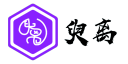
















































退出登录?